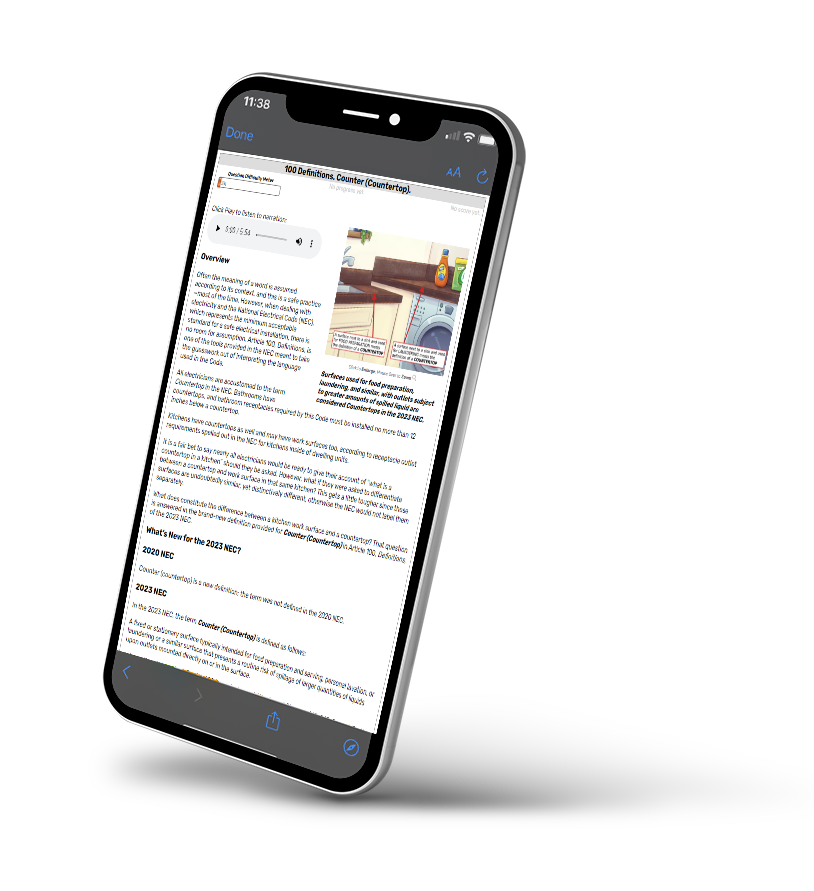Surveillance Recommendations for Small Businesses

By: Jon Polly | Jun 10, 2020
In today’s world video evidence is king. Alarm systems are no longer the only measure to prevent crime. While cameras have been around for many years, most small businesses spend the least amount of money for something that barely works. Video evidence is critical not only for the identification and apprehension of criminals, but it now has the technology to provide business intelligence as well.
Video Quality 
At its core, video is installed to deter threats by an overt device and by signage; and to capture evidence of a crime, both internal and external to the business. Thanks to Hollywood, video is now being required in most courtrooms. If a crime was not caught on video, or the video is unusable, the crime did not happen; the suspect is found not-guilty, and the business owner is out the damages of the crime and lawyer fees. Courts have told us through case law what is a minimum acceptable camera system. It must record at 7.5 Frames (images) Per Second to 12 Frames Per Second. This is seen written as either FPS or IPS. 30 FPS is seamless to the eye and is what television shows and movies are recorded at. While the courts have not stated a minimum image quality, video that cannot clearly identify a person is usually dismissed as suggestive. We have all seen the blurry picture of the bank robber wearing a red shirt or jacket and a hat that is unreadable. Past that, the detail is so grainy it is useless. Analog cameras are still acceptable, but at 480 Television Lines (TVL) with a resolution of 640 x 480 on the high end, little detail is visible when viewed on full screen. Even IP cameras with 720P resolution (1.3 Megapixel) offer limited identification.
Challenges
The small business is like many other businesses, but it is not any other business. They have specific needs, and the surveillance system must be designed around their specific small business need. Traditionally a Network Video Recorder (NVR) is the brain of the surveillance system. Depending on the specific need, many NVRs offer remote connectivity to the owner via a web interface or a mobile app. One common misconception is that every NVR is the same, but they are not. The NVR must be sized to the type of camera to be recorded, the frames per second, and the length of time to be recorded. Another common misconception is that a larger Hard Drive can handle more cameras. It may not be able to. Many small businesses purchase a NVR that has a large hard drive, but does not have a big enough processor to drive the cameras attached. Even with the emergence of H.265 vs. H.264, this saves on storage size, but requires more processing power to uncompress the video stream. This leads to business owners being dissatisfied and not trusting the system they bought. The NVR must be properly sized for the needs of the business.
Cameras
Cameras are the eyes to the world. They are on and see things we don’t. Camera placement is critical and is different for every business. It is advisable to start the camera at the 1080p sensor. The 1080p sensor is equal to 2 Megapixels. For most businesses, 2 Megapixel or 4 Megapixel cameras will be more than enough. 8 megapixels is 4K TV resolution and most NVRs today cannot record 4K resolution. Even if they do record at 4K, most monitors are not 4K compliant and the signal will be “dumbed” down. Why spend more than is needed? Also, depending on the application many businesses are adopting multi-sensor cameras so more than one lens in one camera to pick it up more coverage area for less cost.
 Storage
Storage
When sizing an NVR, the multi-sensor greatly affects the processing and storage calculation. DIY systems that are value systems bought on Amazon or at the local Box Store may have some basic features, and may cost less, but a warning is that they come with limited support, little warranty, and if they do not work for the business application, the business owner will need to spend more money because the system was not sufficient. It is important to get the NVR that is properly sized for the system so that it works as intended.
Business Intelligence
Cameras offer safety and security, but they can also offer business intelligence. Camera analytics are offered by many manufacturers both installed on the camera, or as a bolt-on option. Camera analytics take an already intelligent camera and make it even more intelligent. You may hear terms like deep learning, AI, or neural network, and these are all pieces of the analytic package. Analytics on cameras today can detect weapons and give alerts, while automatically starting lockdown procedures. Analytics for the small business can provide queuing to help alleviate overcrowded lines and speed up check-in / checkout procedures to make the business more efficient. For retail establishments analytics can provide heat mapping to show where most customers frequent which provides better product placement and accurate rate charges to vendors, increasing revenue. Analytics can also be activated for when the store closes to provide additional confirmation of an alarm allowing the owner to check on the small business from the web or mobile app. Additionally there are monitoring services that can monitor cameras for a fee.
Today’s small business put themselves at a disadvantage without having an appropriately designed video surveillance system that works for their business.