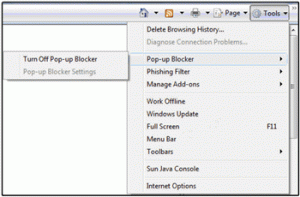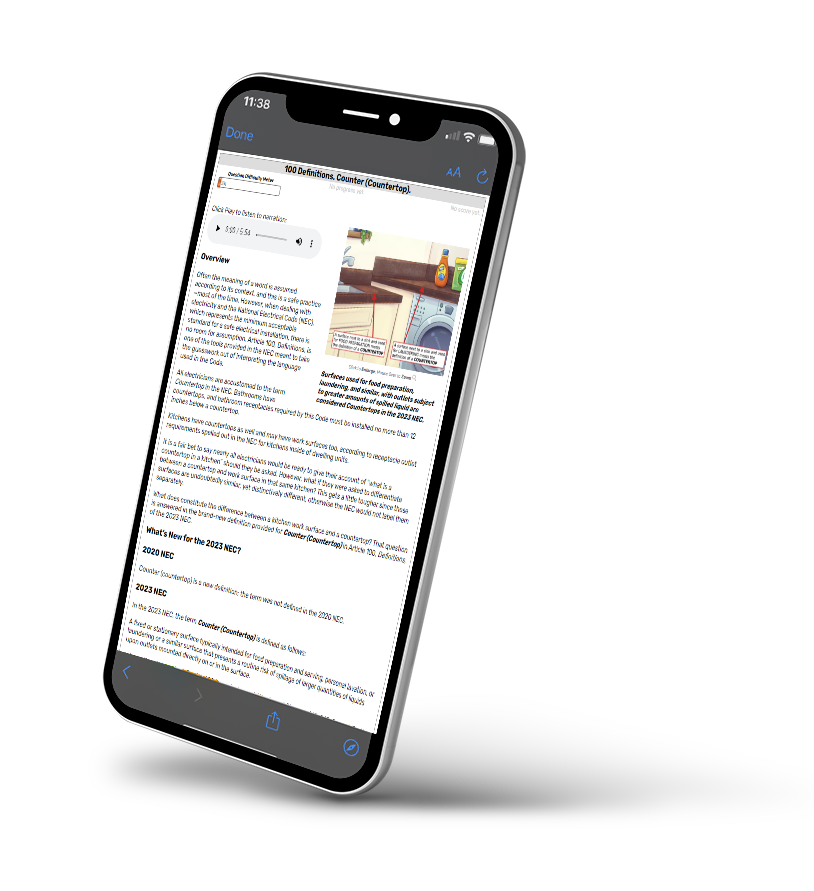- What can I expect when I take an online course from JADE Learning?
The best CE experience available! You can register for free on our website and sign up for any online course for free. Complete your course online, from the comfort of your own home. Courses can be completed in one sitting, over a few days, or even over a few months. When you are finished with your course, you will be asked to submit payment. You can do this online with a credit card, and your certificate will be automatically emailed to you within minutes. For states where we are permitted to notify the Board, we will also email you an update once your hours have been sent to the state.
- When can I take my course?
JADE Learning offers unlimited access, 24 hours a day, 7 days a week to our online courses. Our online courses can be accessed any time, from any computer with an Internet connection. You can log in and out of courses at any point, and when you log back in, you can return to your first unanswered question.
Webinar courses and classroom courses are available on specific dates at specific times.
- Do I need special computer hardware or software to take JADE Learning Courses?
Because JADE Learning is committed to providing accessible continuing education courses, we limit the use of special software needed to view courses. The following online browsers will enable you to take full advantage of our courses:
Firefox – download now
OR
Google Chrome – download now
If you do not have these software programs installed, they are available free of charge from the manufacturer’s website. Installation is easy and step-by-step instructions for download are provided.
- How long does a course take to complete?
It depends on the course and the state. Some states require that the course be timed; in these cases 1 hour of the course is timed as either 50 or 60 minutes.
You will see the required time on the left-hand side of the course main menu.
- Do I have to stay on the computer the whole time?
No. All courses save your responses as you submit them, so you can logout whenever you’d like. Answer one question, 10 questions, finish the course…you can complete the course in however many sessions you’d like. Your progress will be saved, and if your course is timed, your accumulated time will also be saved.
- How does the course timer work?
For states that have a time requirement, courses are timed for either 50 or 60 minute credit hours. Once you click on a section to begin, you will see your time start to accumulate. You have to be active within the course to keep your time accumulating. If you leave the course or spend too much time on another website, you will be automatically logged out. Once your timer accumulates the required amount of time and you have finished the course, you will be able to proceed to payment. There is no maximum time for any course; you can take as long as you need to complete a course.
Do not attempt to complete more than one course at the same time, across devices or browsers. This can cause issues with the course timer which will require you to spend more time in each course.
- What happens if I fail?
Once you answer all of the questions, if you do not meet a passing score, you will fail the course. You will see a link that says “Click here to give it another shot!”. Clicking on this link will reset your entire course and you will have another chance to pass. If your course is timed, the timer will continue to accumulate time and will not start over.
- What is a passing score?
It depends on the state:
70% = Most states
75% = Some states require a 75% passing score (including FL, NH, UT, VT, WA)
Some states and/or courses do not require a specific passing score.
- How do I find my place within the course when I log back in?
Use the Main Menu to select a specific location within the course. The questions that have already been answered have a check mark  or X
or X  next to them.
next to them.
- What do the icons on the Main Menu mean?
The icons next to each section in the Main Menu indicate the following:
 The question in the section has not been answered.
The question in the section has not been answered.
 The question in the section was answered correctly.
The question in the section was answered correctly.
 The question in the section was answered incorrectly.
The question in the section was answered incorrectly.
- What do the icons on the course pages mean?
After your question has been answered, you may see a comments bubble icon next to the course content. This indicates that other users have had comments about this section, and those comments have been answered by an instructor. If you would like to ask a question, look over these comments first, to see if your question has already been answered. If you would still like to ask a question, you can click on the “I still want to submit my question/ comment” button.
- I found a typo/error in the course.
We always proofread and test our courses multiple times, but if you find a typo or something doesn’t seem to be working properly, let us know. Email support@jadelearning.com or call us at 1(800)443-5233.
- Will you keep records of my courses?
JADE Learning will maintain confidential records of courses completed. These records can only be accessed by authorized personnel and will not be shared with anyone other than the customer. JADE Learning will never sell your information to anyone. If you need a duplicate certificate to verify course completion, please call us at 1(800)443-5233 or email us at registrar@jadelearning.com.
- Why don't you have a course on ______?
If you’d like to see a course offered on a certain topic, let us know. Email instructor@jadelearning.com or call us at 1(800)443-5233.
- Is a webcam required?
For most states and most courses, a webcam is NOT required.
If you are taking an online webinar course, or you are in a state that requires facial recognition for online courses, you will be required to have a webcam.
When you begin the course, you will be enrolled in the security portal. If you have any issues with your webcam or the system, please contact us at support@jadelearning.com.
- Is JADE Learning an approved provider of continuing education?
Yes. In the majority of states, we only offer continuing education courses which have been approved by the state boards. Some state boards assign course numbers, and some state boards assign provider numbers. We list those on our website.
Some states do not regulate or approve course providers or continuing education courses; in these instances we do meet the state requirements for providing continuing education. All of the courses we offer will fulfill continuing education requirements.
- How do I earn continuing education credit?
Licensees are eligible for continuing education credit upon successful completion of JADE Learning courses. It is expected that participants complete all course materials and all course activities. To earn continuing education credit, licensees must:
1. Answer all course questions / complete all course materials.
2. Achieve a passing score (varies from state to state).
3. Meet any additional state requirements such as a time requirement.
4. Pay for the course.
A course is not considered complete until is is completed AND paid for.
- What are course approval/expiration dates?
JADE Learning courses have different approval dates from course to course and state to state. An expiration date for each course will be identified on the course listings page for each state. One month before a course expires, the expiration date will appear in red, and there will be a warning in your account if you have signed up for the course. Once a course has expired, no continuing education hours will be awarded for that course. Make sure to complete AND pay for a course before its expiration date.
Courses expire at 11:59 PM Eastern on the date of expiration.
- What can I expect when I take a classroom course from JADE Learning?
The best CE experience available! You can register on our website and sign up for any upcoming classroom course. Payment is required before the class in order to get credit. Attend the class at a convenient location with a great instructor. Learn a lot! After the class, you will receive your certificate by email. For states where we are permitted to notify the Board, we will also email you an update once your hours have been sent to the state.
- How do I sign up for a classroom course?
For the states of Connecticut, Maryland, North Carolina, Ohio, and South Dakota, we do offer in-person classroom courses. Links to these classes are available on the state pages. To sign up for a NC class, go to our NC Electrical Continuing Education Classroom Courses Signup Page. You may also register over the phone by calling us at 1(800)443-5233.
- Who teaches your courses?
We have a variety of instructors who are experts in the industry. A team of instructors, graphic artists, instructional designers, and programmers work together to bring you the best possible courses. For more information about our instructors, view the Meet Our Team tab.
- Can I become an instructor for JADE Learning?
If you are interested in working with us to develop a course, please send your resume, licensing information, and any additional qualifications to instructor@jadelearning.com.
- Do you need my license number?
Yes. This information will be requested when you are paying for the course. In cases where the state board is notified, this information is very important. Make sure your license number is entered accurately.
- What if I have more than one license number for my one state?
If you are licensed in one state and have more than one license number for THAT state, you can enter all of the numbers for that state and separate them with a comma “,” or a slash “/” However, if you are licensed in multiple states you may be able to get those courses reciprocated to other states. View our Reciprocity Plan page for more information or email us.
- Do you offer continuing education courses for apprentices?
It depends on what state you are licensed in; what your continuing education needs are.
We do offer apprentice continuing education for New Hampshire, Texas, and Washington.
We do NOT offer electrical trainee courses for Washington.
Check your state page for more information.
- How do I correct my name/address/account information?
Login to your account and click on “Edit Profile”. You can edit your company, address, email address, and phone number. To edit your license number, enter the number accurately when making a payment. If you’ve already paid and just realized it was entered wrong, please give us a call at 1(800)443-5233.
- I forgot my password.
Click on Login and then on Forgot Your Password? Your password will be emailed to the address on your account. If your email address has changed since your last login or you are still having trouble, please give us a call at 1(800)443-5233 or email registrar@jadelearning.com.
- How do I delete a course from my account?
You can do so by going to your account, going to courses in progress, and clicking on “Delete Course”.
- How do I view/print a receipt?
You can do so by going to your account and clicking on “Paid, Completed Courses”. There will be a link next to he course name that will open a PDF version of your receipt.
- Do you need my license number?
Yes. This information will be requested when you are paying for the course. In cases where the state board is notified, this information is very important. Make sure your license number is entered accurately.
- What if I have more than one license number for my one state?
If you are licensed in one state and have more than one license number for THAT state, you can enter all of the numbers for that state and separate them with a comma “,” or a slash “/” However, if you are licensed in multiple states, you may be able to get those courses reciprocated to other states. View our Reciprocity Plan page for more information or email us.
- How do I correct my name/address/account information?
Login to your account and click on “Edit Profile”. You can edit your company, address, email address, and phone number. To edit your license number, enter the number accurately when making a payment. If you’ve already paid and just realized it was entered wrong, please give us a call at 1(800)443-5233.
- How do I retrieve my password?
Click on Account Login Help. Your password will be emailed to the address on your account. If your email address has changed since your last login or you can’t remember your username, you can also log in with your last name, phone number, zip code, and license number. If you are still having trouble, please give us a call at 1(800)443-5233.
- Why didn't I get the email?
At times, the automated emails from our system may be placed in your junk or spam folder. Depending on your email provider, there may also be issues with receiving emails that include attachments. If you do not receive your emailed certificate or confirmation, please login to your account and click on “Paid, Completed Courses” to generate your certificate. You can also view or print your receipt from there. We apologize for any issues with receiving emails from our system.
- How do I delete a course from my account?
You can do so by going to your account, going to courses in progress, and clicking on “Delete Course”. Once you delete a course, you will lose all course progress and will not be able to restore your progress.
- How do I view/print a receipt?
You can do so by going to your account and clicking on “Paid, Completed Courses”. Each transaction will have a link to a PDF copy of your receipt.
- How long do I have to pay for a course?
A course will remain in your account as pending until it is paid for. You may pay for a course up to the course expiration date. Once a course is expired, we cannot give credit for it.
Courses expire at 11:59 PM Eastern on the date of expiration.
- What forms of payment are accepted?
JADE Learning accepts VISA, Mastercard, Discover, and American Express credit and debit card payments, as well as checks. Electronic credit card payments are made using a secure server, and the card information is destroyed afterwards.
- When do I pay?
Payment is only required after you complete and pass an online course and would like credit. There is no fee required to register or to sign up for any online course. You do not have to pay for a course immediately after completion, but payment is required before the course expires. If you are paying for a package, please make sure to finish all package courses before making the payment. Your certificate will be dated for the date you pay for your course. We will not be able to issue refunds for package courses that are paid for separately. Courses expire at 11:59 PM Eastern on the date of expiration. Course completions are dated for the time and date the payments are received, Eastern time.
Classroom courses and live instructor-led training courses require payment in advance of the live session.
- I have completed my course, how do I pay?
In order to pay for a course you must:
1. Answer all questions in the course / complete all course materials.
2. Achieve a passing score (varies from state to state).
3. Meet any additional state requirements such as a time requirement.
When you are on a course question, click on Main Menu. Once you are at the Main Menu you should see a green box that says: “Click here to proceed to payment.” Click on that link and follow the prompts to pay for your course. If you do not see a green box, you may have unanswered questions or have not yet met a time requirement. If you are still having problems after answering all questions and if necessary, meeting a time requirement, give us a call at 1(800) 443-5233. Once you have a course awaiting payment, your account will direct you to those courses through the “Courses Awaiting Payment” tab. Click on a course name to begin the payment process.
- How long does it take to verify my ID?
If your course requires photo identification verification, it will take 2-3 business days after your course completion for that to occur. You will get a notification once your course has been sent to that stage.
You should login to check after 2 business days. You will see the course ready for payment when your identification has been verified.
If it has been more than 3 business days and your course is not at the payment stage, please call or email us to let us know.
- How do I pay for a package?
If you are paying for a package, please make sure to finish ALL package courses before making the payment. We understand that the course will be telling you it is ready for payment, but please wait until ALL of your package courses are at that same point. We will not be able to issue refunds for package courses that are paid for separately.
- Refund Policy
Refunds for JADE Learning Continuing Education Courses
JADE Learning’s online continuing education courses require customers to pay once a passing grade in the course has been earned. After the payment is processed, refunds will only be issued if JADE Learning is unable to grant advertised continuing education credits. Please contact us at registrar@jadelearning.com to submit your request.
Refunds for In-Person Training and/or Virtual Instructor-Led Training
In-person and virtual instructor-led training courses require payment at the time of registration. Please contact us at registrar@jadelearning.com to submit your request for:
- Full refunds will be granted within 30 days of purchase and at least 14 days prior to the date of the course.
- Users may cancel their registration up to 48 hours prior to the date of the course and reschedule to any future course date that occurs within the following 6 months. If we do not offer another course date within the following 6 months, a refund may be granted.
Refunds for Physical Products
To request a refund or to cancel your order for a physical product, please contact us at registrar@jadelearning.com according to the guidelines below:
- To cancel your order before it ships, please submit a refund request within 24 hours of purchase.
- If you are not completely satisfied with your order, you may submit a refund request within 30 days of purchase to registrar@jadelearning.com. Refund requests must be accompanied by a copy of the original packing list or invoice, and item must be returned in resaleable condition to JADE Learning, 225 E Robinson St #570, Orlando, FL 32801. Refunds will be issued in the same form of payment, less charges for shipping and handling.
- If you receive an item that is damaged or defective, please submit a replacement request with a picture of the damaged item to registrar@jadelearning.com.
- If you have not received your order within 14 days of purchase, please submit a request for a free replacement to registrar@jadelearning.com.
Please Note: Mail order certificates, wallet cards, and badges do not ship until a certificate is earned, regardless of purchase date.
- Why do you need my email address for payment?
Email addresses are required for the online payments and allow a receipt and certificate to be emailed to you.
- If I have a discount code, how do I use it?
Once you have proceeded to payment, there will be text below the courses that says “If you have a discount code, enter it here.” Enter your discount code in that box and click “Apply Code(s)”. You will then see the payment total update to reflect your discount. Discount codes cannot be used in combination with other discounts.
- Can I print out my certificate of completion?
Yes. Once a course is finished and paid for, you can click on “Paid, Completed Courses” and generate a PDF copy of your certificate.
- When will I get my certificate of completion?
Your certificate will be automatically emailed to you within 10-15 minutes after you pay for the course. If you do not see your certificate, check your email Junk or Spam folders in case it has ended up there. If you do not receive your certificate within 15 minutes, you can login and download a certificate from your account, under “Paid, Completed Courses.”
You can also request a certificate by calling or emailing the office.
- Does JADE Learning notify the state of my hours?
In many cases, yes. Unless the state requests that the licensee submit their own proof of course completion, we do notify the state boards. The detailed information of this process is available under each state’s information. When hours are reported to the state, we send the notifications within 2-3 business days after a course is completed and paid for. On occasion, it takes a few additional days for those hours to post with the state since they have to process the records. Please be patient as this is not an automated process and during renewal deadlines, hours may take longer to post with the Board.
- Can my course be reciprocated?
For $25, some courses can be reciprocated to an additional state. This depends on the course, state you are receiving credit for, and state you would like to reciprocate credit to. Check out our continuing education planning page. Please email registrar@jadelearning.com for details, or give us a call at 1(800)443-5233.
- What do I do next?
After completing your continuing education hours, you must also renew your license with the state board. In some states, that can be done online. Make sure your hours have been reported before trying to renew your license.
- I can't access an online course.
Please ensure you are registered with JADE Learning, and have entered the correct login and password in the login box. If you have not already done so, register an account. If you are having trouble getting back into your account, try the Account Login Help. If you are still having trouble, give us a call.
- I can access a course, but cannot view the course materials.
1. Pop-up blocking software is enabled. For Internet Explorer:
- Click the Tools menu
- Click Pop-up Blocker
- Click Turn off Pop-up Blocker
- Confirm by clicking Yes
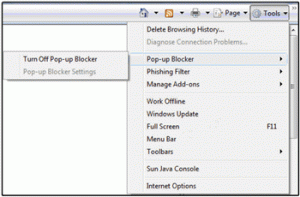
2. A Sun Microsystems© Java© plug-in may not be installed. Download now.
3. You may be using an operating system other than Windows©. Although most courses will work on mobile devices, some courses may not function correctly on some devices.
- I am unable to view, print or download a handout or document.
Adobe© Reader © is not installed, or the installed version is too old. Download now.
- The links within a course are not working.
Pop-up blocking software may be enabled. Please see above for instructions in disabling your Pop-up blocker.
- The animations/activities within a course are not working.
Ensure you are using an updated web browser such as Google Chrome.
- What if I can't find the answer to my technical question on the FAQs page?
JADE Learning knows how important customer support is when in an online environment. Customer support is available via email and phone. Fill out a contact form or email us anytime at registrar@jadelearning.com. Call us at 1(800)443-5233 – our business hours are Monday to Friday, 8:00AM to 6:00PM (ET). After hours? Leave us a message and we’ll get back to you.
- How do I finish a text-based course?
Answer all of the course questions with a passing score. If required, meet the time requirement. If you have answered all of your questions and met the time requirement and are still having trouble paying for the course, you can click on a course section and then click back to the Main Menu. This can resolve any issues if the course is in review mode.
- How do I play the video?
Click on the Play symbol in the middle of the image – a circle with a triangle in it. That will start your video.
- My video is not playing. What do I do?
If there is a black square with a loading symbol in the middle, your video is still loading. Depending on your internet connection and device, it may take a few minutes to load. You can click pause and let the video load some before trying to play it again. If you are having trouble on a specific mobile device, you may want to try watching the video on another mobile device, tablet, laptop, or desktop computer.
- How do I review part of the video?
You can click on the white play bar at the bottom of the video to navigate within the video. You can go forward or backward.
- I can't hear the video. What do I do?
Make sure your computer or mobile device has the sound turned on. Turn the volume up if needed. Make sure the volume on the video is on. On the speakerphone symbol, you should see wave images coming out of it. If there are no waves, your volume is muted. Click the symbol to turn the volume on.
- How do I make the video full screen?
There is an arrow icon in the bottom right hand corner of the video that shows two arrows pointing away from each other. Click on this button to make the video full screen. You can click it again or click “Esc” to return to the smaller sized video.
- How long are the videos?
Videos vary in length, but the total length of the video will show in the lower right hand corner. For example, 5:38 indicates the video is five minutes and thirty-eight seconds.
- The video finished playing. What do I do next?
Click on any of the navigation below the video. You can click “next →” to continue to the next section, or “Main Menu” to return to the course menu.
- How do I finish the video course?
Watch all of the course videos and meet the time requirement. Once you finish the course, you will be prompted to pay for the course.